PACCAR – P3300, Troubleshooting Information
If a new MY21 MX engine comes into the shop with a misfire, please note a simple software fix may be all that’s needed.
New MY21 MX Engines have a newer injector design with new requirements for injector misfire detection. During the warmup process after an engine’s been fired up from cold it’s possible to set a P3300 fault code which indicates a misfire has been detected. When this fault has been found, the first step should be to check and update the engine software. Find the component groups at the bottom of a log file and verify the 1083 engine software component group is up to the most current number as seen below. Please make sure to review the diagnostic procedure found in RMI as seen below before consulting TIB E290. This software review should be done as a first course of action before a fuel cleaning is required.
Refer to DAVIE logfile to review fault code freeze frame data:
– P3300 is set with no other cylinder misfire diagnostic trouble codes
– PCI-2 software component group 1083 = 23446xx
– P3300 freeze frame info shows the following:
– Engine operating state = idle
– Engine mode = SCR heating
PACCAR DAVIE 4 – What’s New?
PACCAR is introducing Over-the-Air (OTA) software updates for engine MY17 and newer chassis equipped with Cummins X15, X12, ISX12, ISX12N, L9N, PX-7, and PX-9 engines. The technology will leverage the existing Remote Diagnostics hardware to deliver secure software updates remotely. This will reduce downtime and save on maintenance costs for eligible vehicles.
Most class 8 vehicles and certain medium-duty vehicles built between 7/27/17 and 1/31/2022 are equipped with a PMG2. To find out what modem your specific truck came with reference to the knowledge-based article found in the PACCAR Solutions help section titled “How to View a Vehicles PMG DSN in PACCAR Solutions”. Starting now, customers can request the software update via the PACCAR Solutions Portal”.
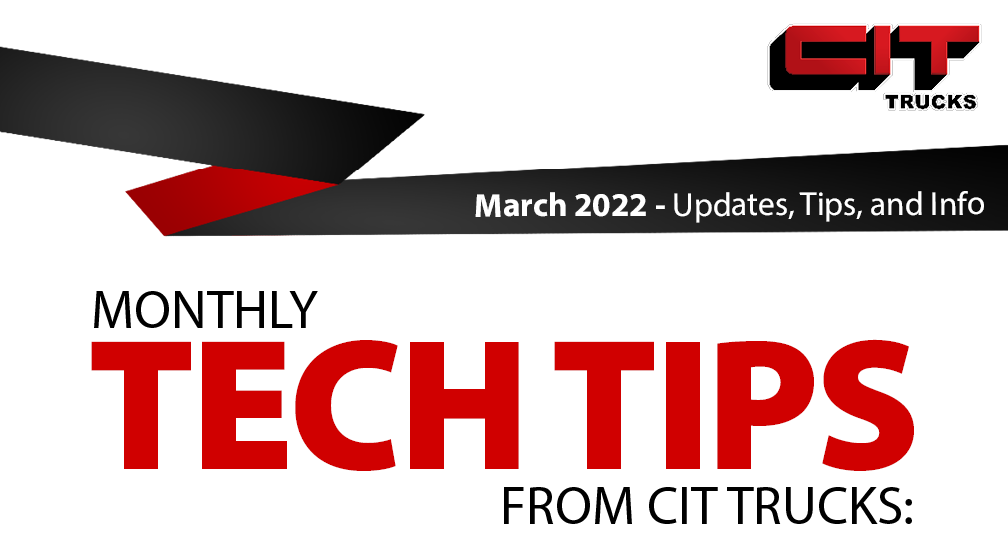

Director of Engine Sales
Questions? Contact Mike at:
mdavis@cittrucks.com
Cummins Insite
ATTENTION INSITE USERS: INSITE 8.4.22201 has been released. There is a special requirement customers need to prepare for:
- Users must have .NET 4.7.1 installed in order to run the updated version of INSITE. This may impact some users if their Windows has not been kept updated. See the information below or the release notes for more details.
- Microsoft .NET Framework 4.7.1 is supported on Windows 10.
Fuel Additive Calculator
Over the past several years, our engineering teams have noted soft deposits forming in some of the injectors returned to the PACCAR Technical Center for inspection. The deposits were traced to variations in diesel fuel. Since our trucks drive throughout North America, and fuel can be purchased anywhere from Prudhoe Bay to Key West and from Point Saint Charles to San Diego, there is a risk, that at some point, deposit-producing fuel will be taken on board.
Because of this, PACCAR recommends using one of the approved fuel additives, each with its own mix ratio. The mix ratio describes how much additive should be used with a given amount of fuel. In one case, the ratio is 1 part additive to 5000 parts fuel. To ensure the correct amount of additive is used, and to make it easy for the driver, PACCAR created the Fuel Additive Calculator app.
The driver simply enters the volume of fuel added to the tank, selects the additive from a drop-down menu, and the app calculates the volume of additive needed.
To get the Fuel Additive Calculator, go to
On your mobile device, go to the site, select
Resources, then scroll down towards the bottom of the page. The
app is listed as Fuel Additive Calculator under Other Resources.
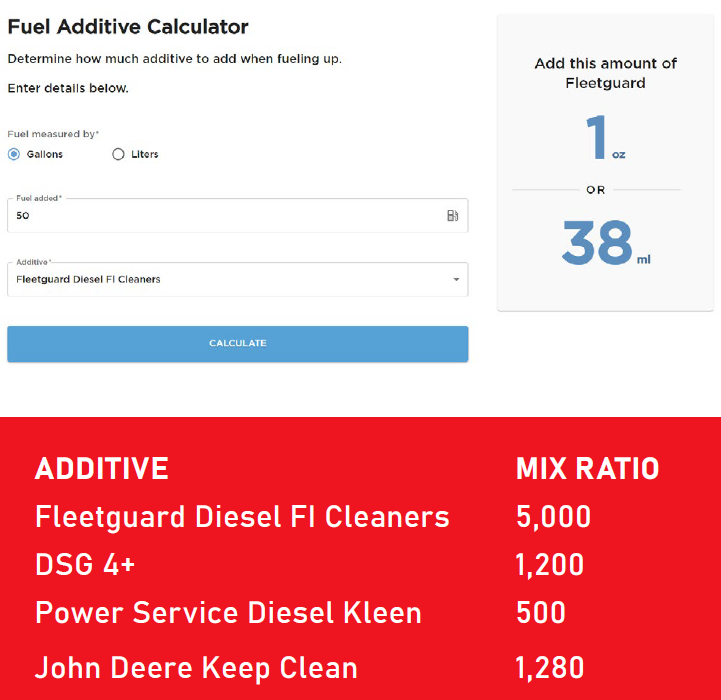
Did you enjoy cIT's Monthly Tip on the 3G shutdown?
Kenworth Privilege Specials – March 2022
Kenworth Privilege Specials for Members. save big during March on all kinds of TRP products including; Air Springs, Brake Chambers, Foam Mattress, Aero Mirrors, and
SFK Wheel Seals – March 2022 Part Special
Trailer, Front, and Rear Axle Wheel Seals from SFK. Pricing is discounted through March 31st. Stop in at your CIT dealership today to take advantage
Pewag Tire Chains – H2247SC – March 2022 Part Special
Pewag Tire Chains – H2247SC – on Clearance. Installed quickly and easily, designed for highway use! Get this in March to get through the end


